| Can I open an account via mobile banking? |
| Currently our mobile banking do not support account opening service, customer may visit our branch for account opening. |
| How to activate my mobile banking after my account is opened? |
| Open mobile banking app from your mobile device and select activate mobile banking and follow the instruction to activate your mobile banking. |
| Any requirement on mobile device to use the mobile banking? |
| iPhone models with iOS 11 or above, and smart phones with android operating system 8.0 or above. |
| Why I cannot use the mobile banking with my rooted (jailbroken) or modified device |
| Rooted (jailbroken) / modified device may be less secure and expose to fraudulent activities. For security reasons, if the app detects a device that has been rooted (jailbroken) / modified, you will not be able to access your account. |
| What should I do if I forgot my mobile banking login username / password? |
| Open the bank’s mobile banking, click forget username / forget password and follow the instruction to reset your username / password. |
| Why I do not receive the one time password? |
| SMS one time password: 1. Check whether your phone is turned off or your phone bill has any overdue payments 2. Check whether your messages are being blocked by any spam blocking apps 3. Check the status of your mobile network. Messages may be delayed or fail to deliver when network reception is weak.
Email one time password: 1. Check whether your email address is correct 2. Check whether your emails receiving function is functioning 3. Check whether the OTP has been categorized under folders such as "Junk Mail" or "Spam" 4. Check your internet connection. Messages may be delayed if network connection is poor. |
| How to view my e-statement? |
| 1. Login to mobile banking 2. Select “More” and choose e-statement 3. Select a specific month |
| How many months of e-statement I can retrieve from mobile banking ? |
| You may retrieve up to past 84 months e-statement from mobile banking. |
| Lost your mobile device? |
| If youve lost your phone, please contact our hotline as soon as possible. We could temporarily suspend the account for you. |
| Can I sign in with more than one device at the same time? |
| For security reason, you can only login with one mobile device at a time. |
| What should I do to protect my mobile banking account security? |
| You should keep any device (for example, mobile phone, security devices that generate one-time passwords) or password used for accessing e-banking services secure and secret.
You must inform the bank to lock your mobile banking account as soon as reasonably practicable after you suspect your password or device for accessing the mobile banking have been compromised, lost or stolen, or that unauthorized transactions have been conducted you’re your accounts. |
| How shall I keep my password safe to prevent fraud? |
| 1. You should not allow anyone else to use your password 2. Never write down your password on device for accessing mobile banking or on anything usually kept with and near it. 3. Not to write down or record the secret code without disguising it |
| What are my liability of using the mobile banking? |
| You will be liable for all losses if you act: 1. fraudulently; or 2. with grossly negligence, such as failing to safeguard properly or knowingly allowing the use by others of any of the Customer Identification Data, or failing to inform us as soon as reasonably practicable of any unauthorized transaction or follow such security measures provided by us from time to time, including any loss resulting from (i) any unauthorized access by any other person to any information or instructions given by you or any instruction which is not actually received by us; (ii) any unauthorized use of your Mobile Phone Number, user ID, Login Password, Biometric Credentials or any other Customer’s Identification Data or unauthorized access to SMS sent to your Mobile Phone Number, or e-mails received at your email address last known to us for any fraudulent, duplicate or erroneous instructions given in the process; (iii) any delay or interruption in accessing the App, our website or any of Mobile Banking Service, or any failure to execute or error or delay in executing your instructions or loss of any information/instructions/alerts in transmission; (iv) any inability to access the App, our website or any of Mobile Banking Service; (v) any unauthorized interception, corruption, loss, error or delay of messages sent by us or our correspondent or agents through the internet, on telephone or by any other means, or any unauthorized access to Mobile Banking Service or information; (vi) any malfunctioning or failure of any Mobile Banking Service, the App, our website, any computer, any software or any communications facility; (vii) any computer virus or similar problems in connection with any of Mobile Banking Service; or (viii) any suspension of your account or any Mobile Banking Service provided to you. |
| Are there any fees of using the mobile banking service? |
| No fees will be applied for using the mobile banking service. |
| How my data will be used when I use the mobile banking service? |
| The data submitted through the use of the mobile banking service will be governed by the Notice to Customers relating to the Collection and Processing of Personal Data. |
| How can I report security incident / complaint? |
| You may contact our customer service hotline at (852) 3018 9888 or visit or branch to report security incident / complaint. |
| What should I do when I received bogus call/ fraudulent message? |
| The Bank reminds customers to be careful against fraudulent voice message calls, fake emails, fake SMS messages and fake websites, etc., and customers must keep their personal data carefully, under any circumstances and do not provide personal information to suspicious callers or third parties. If you suspect that you have disclosed your personal data to any suspicious person, please contact the Bank immediately via customer service hotline at (852) 3018 9888 or report the case directly to the police. |
| Why my downloaded mobile banking app cannot be installed on my Android device? |
| If your Android device only supports 32-bit android version, please contact our customer service hotline at (852) 3018 9888.
|







 Home
Home Retail Banking
Retail Banking Corporate Banking
Corporate Banking About Us
About Us